QuestDB 6.2 January release, SQL JIT compiler
We've just published 6.2 and it includes a lot of changes, such as SQL JIT compiler, JDK 17 support, SQL and ILP improvements, settings to improve the memory footprint when used with Grafana, autocomplete in the Web Console, improved ILP stability, and more. Here's a roundup of changes that have just landed in the latest and greatest version!
JDK 17 support
QuestDB is now compatible with JDK 17, the latest long-term support (LTS) Java release. We also updated the binary distributions and the Docker image to use OpenJDK 17.
Just-in-Time compiler for SQL engine
Release 6.2 brings a brand new JIT (Just-in-Time) compiler as a part of the SQL engine. The compiler aims to significantly improve execution times for queries with simple arithmetic expressions used to filter the data.
To give you an impression on the performance improvements, let's consider the
following query on the trips table that we use in our
live demo:
SELECT count(), max(total_amount), avg(total_amount)FROM tripsWHERE total_amount > 150 AND passenger_count = 1;
The below image shows the execution time for this query with and without enabled JIT compiler:
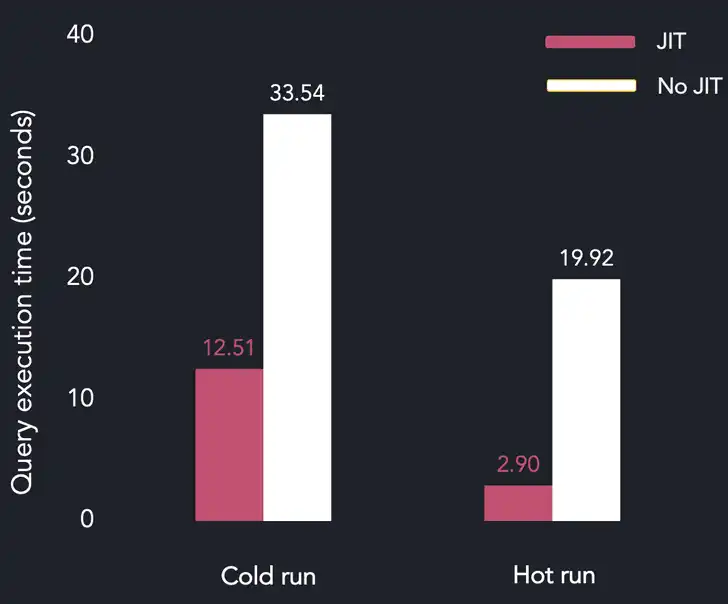
The SQL JIT compiler is a beta feature and is disabled by default. To enable it,
you should change the cairo.sql.jit.mode setting in your server.conf file.
cairo.sql.jit.mode=on
When QuestDB starts with the enabled JIT compiler, the server logs contain
messages relating to SQL JIT compiler like the following:
2021-12-16T09:25:34.472450Z A server-main SQL JIT compiler mode: on2021-12-16T09:25:34.472475Z A server-main Note: JIT compiler mode is a beta feature.
JIT compilation won't take place for any query you run. To learn when the compilation took place for a query, you should check the server logs to contain something similar to this message:
2021-12-16T09:35:01.742777Z I i.q.g.SqlCodeGenerator JIT enabled for (sub)query [tableName=trips, fd=62]
For more information on the JIT compiler, refer to this blog post.
New LATEST BY syntax and improvements
The database now supports a new syntax for LATEST BY clause:
SELECT * FROM tab WHERE x > 0LATEST ON timestamp PARTITION BY y;
This syntax makes the LATEST BY clause consistent with the query execution order since LATEST BY now must follow the WHERE clause. Release 6.2 also includes a number of fixes to make sure that the WHERE always gets applied before the LATEST BY. For more details on the new syntax, see the LATEST BY documentation.
Optimize LIMIT SQL queries
Release 6.2 includes a number of optimizations for queries with the LIMIT
clause. The first group of optimizations takes place for queries with ORDER BY
and LIMIT clause combination. As an example, prior to this release, the below
query on the trips table took around 18 seconds. With version 6.2, it takes
around 0.2 seconds.
SELECT trip_distance FROM tripsORDER BY trip_distance DESC LIMIT 20;
The second group of optimizations applies to queries that fetch the last N rows ordered by the designated timestamp. The following query over a table with 100M rows took around 105 seconds. With this release, it takes around 1 millisecond.
SELECT * FROM my_tableORDER BY ts DESC LIMIT -100;
Reduced ILP commit timeout
Prior to 6.2, the data ingested through ILP protocol could be committed and thus available to SQL queries after 30 seconds, if the volume of data is small. This was an inconvenient default in a local development environment. From now on, the default timeout for ILP commit is set to 1 second. For more information on setting this parameter, see the server configuration documentation.
# Default is 1 secline.tcp.commit.timeout=1000
Lower memory footprint
QuestDB 6.2 includes a number of improvements in query cache handling. The database now makes sure to shrink the internal cached data structures upon query execution. This should help with the problem of the overall memory consumption going up with time due to query caching.
Another problem reported by our users is that Grafana does not use prepared statements when sending the queries and the built-in QuestDB's query cache becomes much less efficient. To avoid unnecessary memory usage, we added new settings that allow disabling the SELECT and INSERT query caches.
# Default is truepg.select.cache.enabled=false# Default is truepg.insert.cache.enabled=false
When the database is used in combination with Grafana, it is recommended to
disable SELECT query cache by setting the property
pg.select.cache.enabled=false.
Table autocomplete in Web Console
Web Console's autocomplete feature now suggests the names of the existing tables.
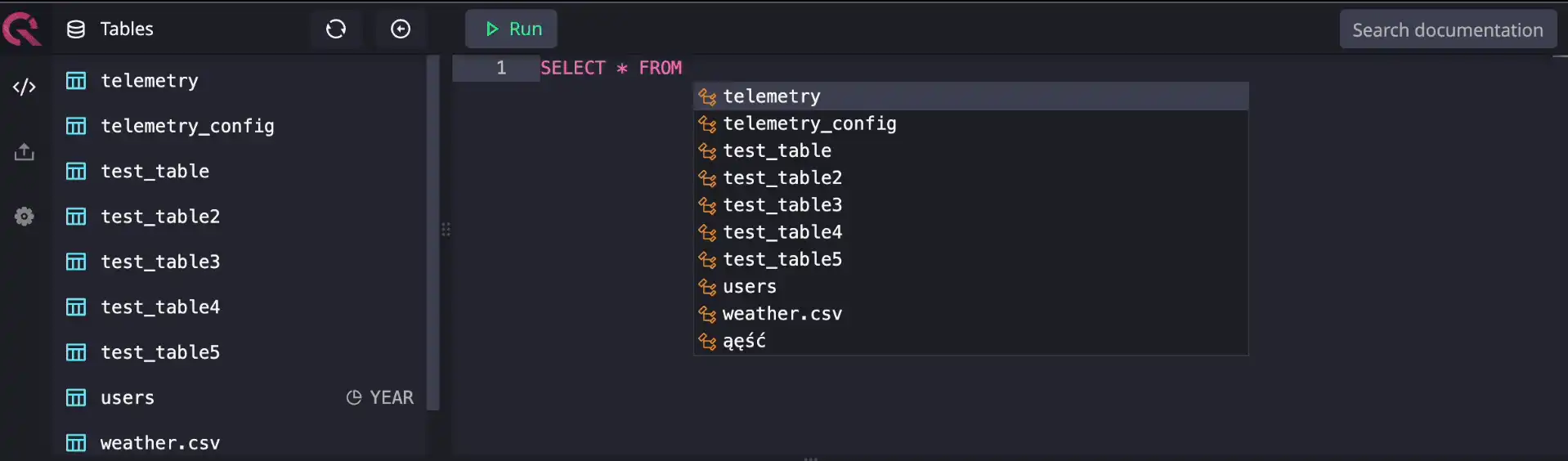
ILP stability improvements
We've applied fuzz testing to our Influx Line Protocol implementation. As a result, a number of critical issues around various edge cases were found and fixed.
For instance, one of the edge cases could be seen in a scenario when the ILP rows keep adding new columns to the table. When this was happening, table readers could read a mix of metadata values belonging to two subsequent transactions. Our team did a great job to include a fix that makes sure that table readers read the metadata atomically.
Simplified network configuration
We cleaned up all of the network configuration settings and made them more intuitive and consistent. For the sake of backward compatibility, all old setting names are also supported. Still, we recommend our users update the configurations to improve the overall developer experience.
Next up
The team will be adding UPDATE support in the next release, meanwhile, we're
working on replication, further JIT-compiled filter performance improvements,
and more.
We hope you enjoyed the features and functionality in version 6.2. See the release notes on GitHub for the complete list of additions and fixes. We’re eagerly awaiting your feedback, so feel free to reach out and let us know how it's running. You can let us know how we're doing or just come by and say hello in our community forums or browse the repository on GitHub.