Introduction
QuestDB is an Apache 2.0 open source columnar database that specializes in time series. It offers category-leading ingestion throughput and fast SQL queries with operational simplicity. QuestDB reduces operational costs and overcomes ingestion bottlenecks, offering greatly simplified overall ingress infrastructure.
This introduction provides a brief overview on:
Just want to build? Jump to the quick start guide.
Top QuestDB features
QuestDB is applied within cutting edge use cases around the world.
Developers are most enthusiastic about the following key features:
Massive ingestion handling & throughput
If you are running into throughput bottlenecks using an existing storage engine or time series database, QuestDB can help.
Familiar SQL analytics
No obscure domain-specific languages required. Use extended SQL.
High performance deduplication & out-of-order indexing
High data cardinality will not lead to performance degradation.
Time series SQL extensions
Fast, SIMD-optimized SQL extensions to cruise through querying and analysis.
Greatest hits include:
SAMPLE BYsummarizes data into chunks based on a specified time interval, from a year to a microsecondWHERE INto compress time ranges into concise intervalsLATEST ONfor latest values within multiple series within a tableASOF JOINto associate timestamps between a series based on proximity; no extra indices required
Benefits of QuestDB
Time series data is seen increasingly in use cases across finance, internet of things, e-commerce, security, blockchain, and many emerging industries. As more and more time bound data is generated by an increasing number of clients, having high performance storage at the receiving end of your servers, devices or queues prevents ingestion bottlenecks, simplifies code and reduces costly infrastructure sprawl.
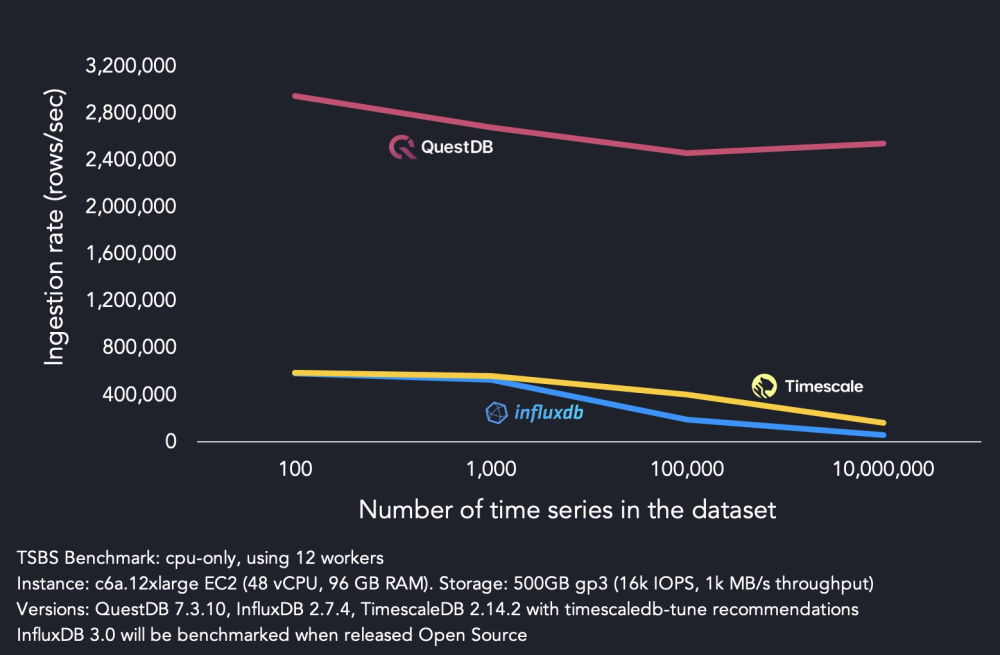
SQL
With a specialized time-series database, you don't need to worry about out-of-order data, duplicates, exactly one semantics, frequency of ingestion, or the many other details you will find in real-time streaming scenarios. It's simplified, hyper-fast data ingestion with tremendous efficiency and value.
Writing blazing-fast queries syntax and creating real-time Grafana is done via familiar SQL:
SELECT
timestamp, symbol,
first(price) AS open,
last(price) AS close,
min(price),
max(price),
sum(amount) AS volume
FROM trades
WHERE timestamp > dateadd('d', -1, now())
SAMPLE BY 15m;
Intrigued? The best way to see whether QuestDB is right for you is to try it out.
QuestDB Enterprise
QuestDB Enterprise offers everything from open source, plus additional features for running QuestDB at larger scale or greater significance. Features within Enterprise include high availability, role based access control, TLS on all protocols, data compression, cold storage and priority support.
Typically, when growing to multiple instances or to mission critical deployments, Enterprise provides an additional layer of official operational tooling with the added benefit of world-class QuestDB support. Enterprise increases the reliability of the already solid open source deployments, while providing better value for compute spend vs. existing engines and methods.
For a breakdown of Enterprise features, see the QuestDB Enterprise page.
Where to next?
You'll be inserting data and generating valuable queries in little time.
First, the quick start guide will get you running.
Choose from one of our premium ingest-only language clients:
From there, you can learn more about what's to offer.
- Ingestion overview want to see all available ingestion options? Checkout the overview.
- Query & SQL Overview learn how to query QuestDB
- Web Console for quick SQL queries, charting and CSV upload/export functionality
- Grafana guide to visualize your data as beautiful and functional charts.
- Capacity planning to optimize your QuestDB deployment for production workloads.
Support
We are happy to help with any question you may have.
The team loves a good performance optimization challenge!
Feel free to reach out using the following channels: